INB App Offers Security Tools
2/7/2025
Nathan Van Zele /
AVP, Deposit Operations
Share this post on social media
Want to let us know when you’re traveling? Or need to let us know about a misplaced debit card? INB’s digital banking app offers tools to do just that and more.
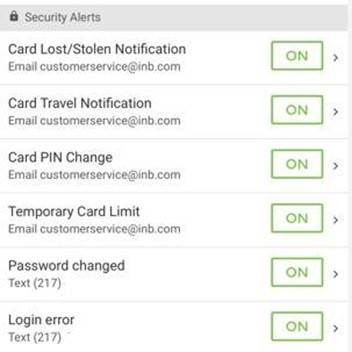
The “Manage Alerts” tab inside digital banking lets you setup, edit and view your alerts. Alerts can come to you as email or text message or both. When you log into digital banking, choose "Manage Alerts” from the main screen. Then choose the "+" tab to see the security alert types: Custom, Bill Pay and Security alerts.
Set up security alerts to watch for changes to your account or provide us with information about potential fraud. With INB security alerts, you can take the actions listed in the image here.
To activate alerts tied to your debit card, you must first tie your card to your digital account.
How to Tie Your Debit Card to Profile Inside Digital Banking
If you haven’t already connected your debit card to your digital bank account, here are the steps you need to take: banking profile.
- Login to your digital account
- Select “Messages” in your account.
- Click on “Submit a Form.”
- Choose the “Add Debit Card to Profile” form from the list.
- Type in the last 6 digits of the card and the name on the card.
- Click “Submit.”
- If you need to add another debit card – for your spouse, for example – follow these steps:
- Click on “Submit a Form.”
- Choose the “Add Debit Card to Profile” form from the list.
- Type in the last 6 digits of the card and the name on the card.
- Click “Submit.”
Need Help?
If you need help tying your debit card to your digital account or setting up any security alert, stop by one of our branches and ask for help. Since these alerts help you AND INB, we want you to understand the steps of setting them up. Or call 1-877-771-2316.